
Touch Screen Sensitivity Issues of Android Phone: Choose PulpTech Today
Are you facing touchscreen sensitivity issues with your Android phone? Trust PulpTech for quality solutions and reliable fixes. Explore our

Maximizing phone battery life is crucial for ensuring your device remains functional throughout the day, especially when you don’t have immediate access to a charger.
We have all been there – the dreaded low battery warning that seems to pop up at the most inconvenient times. Fear not! With a few simple tips and tricks, you can extend your phone battery life and optimize battery performance.
Your phone battery life is a delicate powerhouse that can be affected by various factors, impacting its overall performance. From apps running in the background to screen brightness and system settings, every aspect plays a role in determining how long your phone battery will last.

One effective way to preserve your phone’s battery is by tweaking system settings. Start with adjusting screen brightness – find the sweet spot that allows for comfortable visibility without unnecessary strain on your battery. Explore power-saving modes and adaptive brightness features, allowing your phone battery life to intelligently adjust to ambient lighting conditions.
Your apps can significantly impact your phone battery life. Identify and manage battery-draining apps by regularly checking battery usage statistics on your device. Both Android and iOS provide insights into which apps consume the most power. Consider alternatives or optimize settings within these apps to strike a balance between functionality and battery conservation.

Contrary to popular belief, not all charging habits are created equal. Bust charging myths by embracing smart charging practices. Aim for partial charges rather than letting your battery drain completely, and avoid constant top-ups when the battery is only partially depleted.
Always use original chargers and cables to ensure a consistent and safe charging experience.
Beyond system settings and apps, external factors can also impact your phone’s battery life. Extreme temperatures can strain your battery, so avoid exposing your device to prolonged heat or cold. Stay on top of software updates as they often include optimizations for battery performance. Lastly, resist the temptation to clutter your phone with unnecessary widgets and live wallpapers, as these can contribute to battery drain.
To ensure long-term phone battery life, consider understanding battery cycles and calibration. Periodic full discharges and recharges can recalibrate your battery indicator, providing a more accurate reading of your remaining battery life. Implementing these practices can contribute to a prolonged battery lifespan and delay the need for a replacement.

You can extend your phone battery life for heavy tasks By optimizing system settings, managing apps efficiently, adopting smart charging habits, considering external factors, and implementing tips for a prolonged battery lifespan, you can empower your phone battery for the long haul. Extend your battery life and enjoy uninterrupted smartphone experiences throughout your day.
Here are some tips and tricks to help you get the most out of your phone’s battery:
Optimize Screen Brightness:
Lower your screen brightness or enable auto-brightness to adjust according to ambient light conditions. A bright screen is one of the biggest drains on your battery.
Reduce Screen Timeout:
Shorten the time it takes for your phone’s screen to automatically turn off after inactivity. This prevents unnecessary battery drain when you’re not actively using your device.
Manage Background Apps:
Close or disable apps running in the background that you’re not actively using. These apps consume resources and drain your battery unnecessarily.
Limit Location Services:
Turn off GPS and location services when they’re not needed. These services can drain your battery quickly, especially if multiple apps are accessing your location simultaneously.
Disable Push Notifications:
Limit the number of apps that send push notifications, as each notification can wake up your phone’s screen and drain battery life.
Use Battery Saver Mode:
Most smartphones offer a battery saver or low-power mode that conserves energy by reducing background activity and performance. Enable this mode when your battery is running low.
Manage Connectivity:
Disable Wi-Fi, Bluetooth, and mobile data when they’re not in use. These wireless connections consume battery power, especially in areas with weak signals.
Optimize App Settings:
Check the settings of individual apps to see if there are options to reduce background activity, sync frequency, or refresh intervals. Adjust these settings to conserve battery life.
Update Apps and Operating System:
Keep your apps and operating system up to date, as updates often include optimizations for battery efficiency.
Avoid Extreme Temperatures:
Avoid exposing your phone to extreme temperatures, as both high and low temperatures can negatively impact battery life.
Use Dark Mode:
If your phone has an OLED or AMOLED display, using dark mode can help conserve battery life because these displays use less power to illuminate darker pixels.
Monitor Battery Usage:
Check your phone’s battery usage statistics to identify apps or services that are consuming a significant amount of power. You can then take steps to minimize their impact on your phone battery life.
By implementing these tips and tricks, you can maximize your phone battery life and ensure that it remains functional throughout the day, even under heavy usage.
PulpTech is the best Tech support company in Malta, offering a variety of Tech & IT services like Apple Model Malta, IWatch Repair Malta, iPhone Repair Malta, iPad Repair Malta, Huawei Repair Malta, One Plus Repair Malta, Samsung Repair Malta, Xiaomi Repair Malta, Laptop Repair Malta, MacBook Repair Malta, iMac Repair Malta, and Computer Repair Malta for all your tech support needs. Our team of skilled and certified technicians is committed to providing excellent tech support to businesses and individuals in Malta.

Are you facing touchscreen sensitivity issues with your Android phone? Trust PulpTech for quality solutions and reliable fixes. Explore our
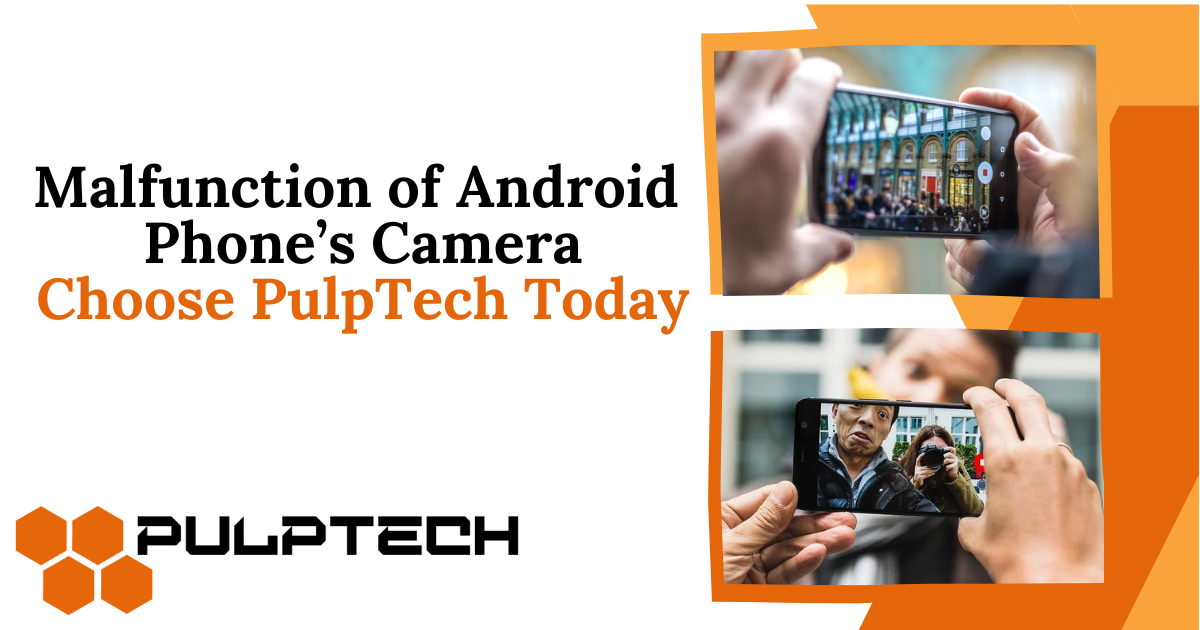
Capturing memorable moments requires a reliable Phone Camera, irrespective of whether you use it for work-related or personal memories. However,

Worried about Phone Malware and data breaches on your Android phone? PulpTech offers comprehensive protection to keep your device and