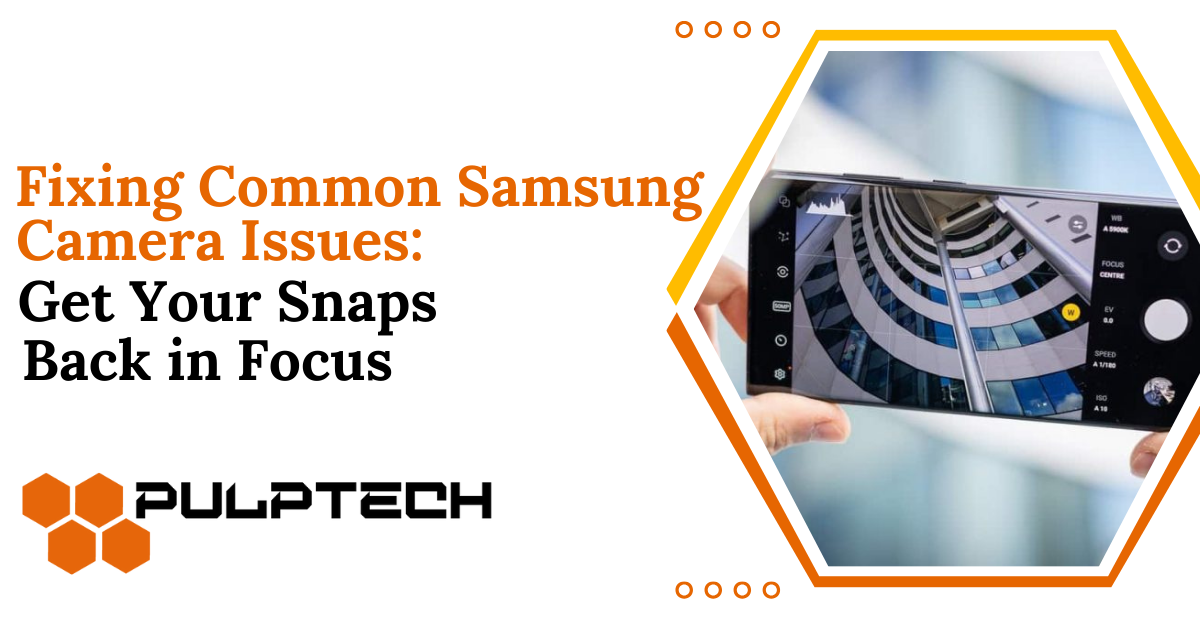
Fixing Common Samsung Camera Issues: Get Your Snaps Back in Focus
Discover quick solutions for common Samsung camera issues and regain crystal-clear focus in your snapshots! Learn how to troubleshoot and

Constantly having a low battery is a pain, and your apps might be to blame. Here’s how to find out which apps drain the most life out of your phone. Luckily, your phone lets you see what is using up the majority of its juice in the settings. From there, you can choose to delete apps that use a lot of battery, limit your use of them, or adjust the app’s settings so it doesn’t continue to collect data and drain your phone when you’re not actually using it.
There are a lot of different reasons your phone battery seems to constantly be below 20%. Your phone’s brightness could be too high or you might be in an area where the service is bad and your phone has to work harder to find a signal, but the most common battery-draining culprits are the apps you have on your phone.
Luckily, your phone lets you see what is using up the majority of its juice in the settings. From there, you can choose to delete apps that use a lot of battery, limit your use of them, or adjust the app’s settings so it doesn’t continue to collect data and drain your phone when you’re not actually using it.
You’ll also want to fix these things that are killing your phone battery.
8 Things That Are Killing Your Smartphone Battery—And How to Fix Them
You can also check the overall health of your battery by clicking on Battery Health. If it says that your iPhone is at “Peak Performance Capability,” your battery is healthy. If the Maximum Capacity is anywhere below 90%, your battery is not working at peak performance and you may want to consider purchasing a new battery.

By doing so you can find out which apps are draining the battery life and choose whether you want to continue using such apps or not.

If your phone or tablet battery is draining fast, it is always recommended to visit a professional repair shop in order to have your device inspected by a board technician. Our professional technicians can help you with all such issues. Find out more in our battery repairs services section.
Book your inspection today via:
Phone: +356-27480728
Mobile:+356-77480727
Email:customercare@pulptechmalta.com
Chat: www.facebook.com/pulptech
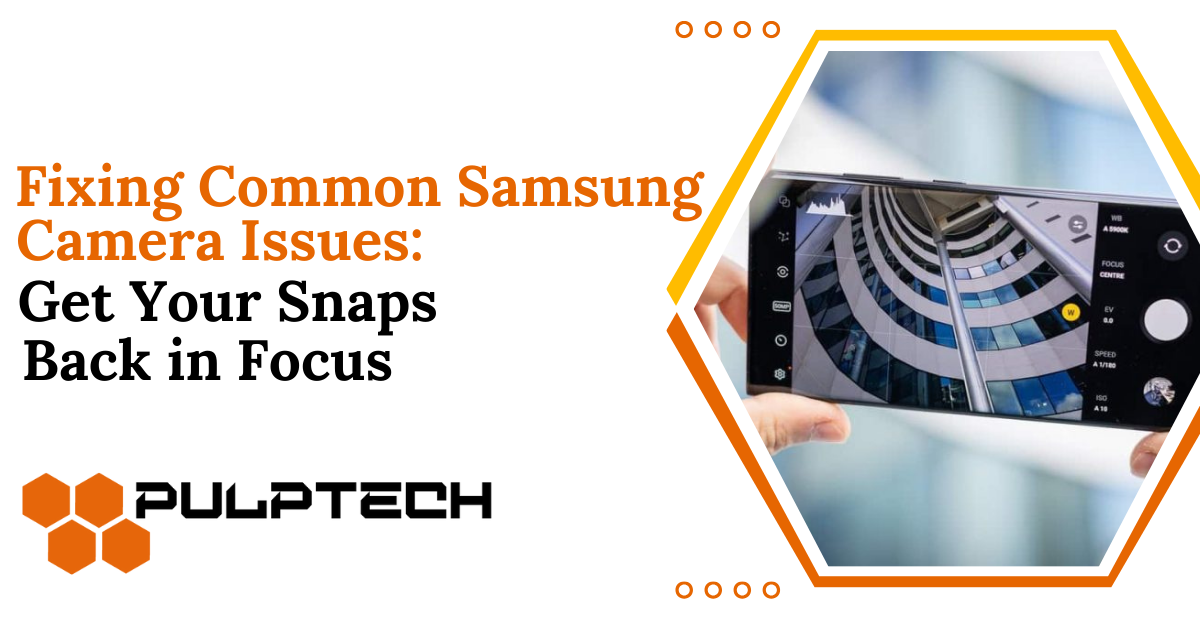
Discover quick solutions for common Samsung camera issues and regain crystal-clear focus in your snapshots! Learn how to troubleshoot and

Discover the ultimate guide to fixing your cracked iPhone screen: DIY repair tips or opt for professional assistance. Learn how

Are you dealing with a Cracked Screen in Malta on your iPhone? Don’t worry – we’ve got you covered! Our