
Touch Screen Sensitivity Issues of Android Phone: Choose PulpTech Today
Are you facing touchscreen sensitivity issues with your Android phone? Trust PulpTech for quality solutions and reliable fixes. Explore our

In today’s fast-paced world, our gadgets are our constant companions. Whether it’s a mobile phone, laptop, iPad, or tablet, these gadgets have become an integral part of our daily lives. However, with frequent use, our gadget screens often become smudged, dusty, and covered in fingerprints.

Fortunately, you don’t need to be a gadget repairing expert to keep your device screens clean and clear. In this blog post, we’ll share some quick and easy tips for cleaning your gadget screen at home, ensuring they look their best and function properly.
Cleaning your gadget screen is essential for maintaining its clarity and prolonging its lifespan. Here are seven quick and easy tips to clean your gadget screen effectively:
Before you start cleaning, ensure your gadget is powered off. This prevents any accidental interactions with the screen and allows for a more thorough cleaning.
Microfiber cloths are gentle and effective at removing dirt, fingerprints, and smudges without scratching the screen. Avoid using paper towels or rough cloths, as they can leave scratches.
Lightly dampen the microfiber cloth with water or a specialized screen cleaning solution. Avoid using harsh chemicals like ammonia or alcohol, as they can damage the screen’s protective coating.
Use gentle, circular motions to wipe the screen from top to bottom. Avoid applying too much pressure, as this can damage the screen. Pay extra attention to areas with fingerprints or smudges.
After wiping the screen with a damp cloth, use a dry microfiber cloth to remove any excess moisture. Again, use gentle motions to avoid scratching the screen.
Dust and dirt tend to accumulate around the edges and ports of gadgets. Use a soft brush or cotton swab to gently clean these areas, ensuring no debris is left behind.
Make cleaning your gadget screen a regular habit to prevent buildup and maintain its clarity. Aim to clean it at least once a week or as needed, depending on how frequently you use your device.
By following these quick and easy tips, you can keep your gadget screen clean and clear, ensuring an optimal viewing experience and prolonging the lifespan of your device.
Before you start cleaning your device screen, it’s essential to gather the necessary supplies. You’ll need:

Before you begin cleaning, turn off your mobile, laptop, iPad, or tablet. Cleaning a powered-off screen makes it easier to see and remove dirt, dust, and smudges.
Use a soft-bristle brush or a can of compressed air to remove loose dust and debris from the screen. This step is crucial, as wiping a dusty surface can lead to scratches.
Moisten a corner of the microfiber cloth with distilled water or a screen cleaning solution. Ensure it’s not soaking wet but slightly damp to avoid water seeping into the device.
Using the dampened corner of the cloth, gently wipe the screen in a circular motion, starting from the center and moving outwards. Avoid pressing too hard; a light touch is sufficient to remove most smudges and fingerprints.
If the screen is exceptionally dirty, you can repeat this step with a clean portion of the cloth.
Dip a cotton swab in the cleaning solution and use it to clean the edges and corners of the screen. Be cautious not to let any liquid seep into the device’s crevices, as it can cause damage.
Use the dry side of the microfiber cloth to wipe the screen again, ensuring it’s completely dry. This step prevents streaks and water spots.
Once you’re satisfied with the cleanliness of your device screen, reassemble it if necessary and power it back on. Your device should now look as good as new!
To keep your gadget screens clean, make it a habit to wipe them down regularly with a microfiber cloth. This simple practice can prevent dirt and grime from building up.
Maintaining clean and smudge-free screens on your mobile, laptop, iPad, or tablet doesn’t have to be a hassle. With the right supplies and a few quick and easy cleaning steps, you can enjoy clear, crisp displays and prolong the life of your devices.
Remember, regular maintenance is key, so incorporate screen cleaning into your routine for optimal performance and a better user experience.
Keep your gadgets looking sharp and performing their best with these simple at-home cleaning tips.
PulpTech is the best Tech support company in Malta, offering a variety of Tech & IT services like Apple Model Malta, IWatch Repair Malta, iPhone Repair Malta, iPad Repair Malta, Huawei Repair Malta, One Plus Repair Malta, Samsung Repair Malta, Xiaomi Repair Malta, Laptop Repair Malta, MacBook Repair Malta, iMac Repair Malta, and Computer Repair Malta for all your tech support needs. Our team of skilled and certified technicians is committed to providing excellent tech support to businesses and individuals in Malta.

Are you facing touchscreen sensitivity issues with your Android phone? Trust PulpTech for quality solutions and reliable fixes. Explore our
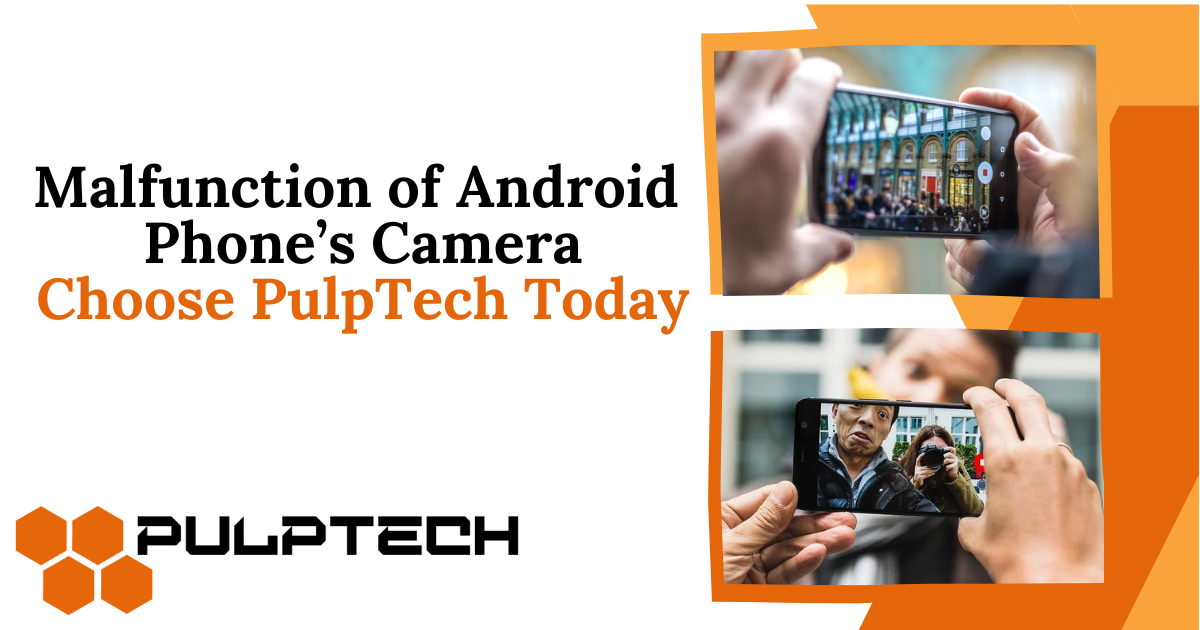
Capturing memorable moments requires a reliable Phone Camera, irrespective of whether you use it for work-related or personal memories. However,

Worried about Phone Malware and data breaches on your Android phone? PulpTech offers comprehensive protection to keep your device and